You can also access it from the Scan MyDS App and MyDS App.
Enable or disable this technology
Adjust the height and brightness of the display
Scroll through all the information directly in your field of vision
Create and manage profiles
Connect your smartphone via Bluetooth, or via Android Auto or Apple Carplay
Using the navigation system
Use IRIS voice command
Activate and personalize one of the 6 main shortcuts (destination, contact, radio, etc.) with your fingertips.
Use zoom and zoom out
Understand the handwriting recognition functionality (available in 2022, via an “Over the air” update)
Learn how to scroll screens or activate widgets on the central touchscreen in just a few gestures
Easily access your favorite driving features to activate or customize them
Quickly open user help to understand the meaning of a light or alert
The 10" central screen
The driver screens (DS EXTENDED HEAD UP DISPLAY and digital instrument panel)
Get the latest versions of your applications
Never miss a new service available
Adaptive cruise control with Stop & Go function
Lane positioning assistance
Thanks to DS SMART TOUCH, activate one of your 6 favorite shortcuts (destination, contact, radio, air conditioning configuration, etc.) with a single gesture without taking your eyes off the road. Ideally located within reach of your hand, this touch screen obeys your movements and recognizes gestures such as zooming in, zooming out or even writing.
DS DRIVE ASSIST 2.0* enriches the autonomous driving experience by integrating semi-automatic lane change and anticipated speed recommendation according to the signals.
*Available later
Through this video tutorial, discover the choice of different charging modes with their associated charging times and learn to read the different colors of the light guides displayed on the charging hatch.
Between fuel savings and increased autonomy, discover our advice to take full advantage of your car.
DS Automobiles x Free2move: register
Discover the tutorials for solutions to the load
This video tutorial shows you how to subscribe to the “Charge My Car” service, via the Free2move application. Follow the steps to benefit from all its features: identification of public charging stations available and compatible with your electric or plug-in hybrid car, planning your trip and simplified payment. Directly accessible from your Smartphone or on the screen of your car, “Charge My Car” simplifies your travels, everywhere in Europe.
Recharge your electric or plug-in hybrid vehicle
Discover, through this video tutorial, how to find the charging station closest to you, the most economical or the fastest, thanks to the “Charge My Car” functionality of the Free2move application, directly accessible from the screen of your car or your Smartphone. Then start and stop charging your electric or plug-in hybrid vehicle at all the stations on the Free2move network, with your charging card or your Smartphone.
Prepare your trip
Follow the instructions in this video tutorial to prepare for a long trip in an electric or plug-in hybrid car with the “Charge my Car” service, available from the Free2move application. Access the largest European network of charging stations and determine the optimal route to make all your journeys easier, even the longest.