MyDS app
Your personal space everywhere, all the time
CONNECT, START
The MyDS app was designed to help you connect to your DS car and its surroundings. Access all Only You services in one click and extend your driving experience before, during and after each trip. All DS models are compatible with the MyDS application.
The DS universe in your Smartphone
MyDS App

Daily support
Before your trip: make your life easier by finding your DS car easily.*
During your trip: Track your trips and your consumption. MyDS will alert you of your next maintenance step.*
After your journey: support for your comfort which allows you to walk from your DS car to your final destination.*
The MyDS application displays a set of personalized services: range, mileage, maintenance due date after each trip, allowing you to better maintain your DS.
* From your smartphone with a connection and navigation functionalities.
During your trip: Track your trips and your consumption. MyDS will alert you of your next maintenance step.*
After your journey: support for your comfort which allows you to walk from your DS car to your final destination.*
The MyDS application displays a set of personalized services: range, mileage, maintenance due date after each trip, allowing you to better maintain your DS.
* From your smartphone with a connection and navigation functionalities.
User manuals
Find out everything about your DS vehicle
Directly access all your vehicle's documentation using MyDS App. Whether it's the operation or the best care and maintenance practices for your DS, everything is at your fingertips.
Directly access all your vehicle's documentation using MyDS App. Whether it's the operation or the best care and maintenance practices for your DS, everything is at your fingertips.
DS video tutorials
Take full advantage of everything your DS has to offer
Have you just purchased your DS car and are you looking for help or information on its equipment? Find out how the different technologies in your vehicle work with user manual videos (tutorial videos). Find all the information you are looking for on this vehicle and the operation of the equipment.
Have you just purchased your DS car and are you looking for help or information on its equipment? Find out how the different technologies in your vehicle work with user manual videos (tutorial videos). Find all the information you are looking for on this vehicle and the operation of the equipment.
CONTROL YOUR ELECTRIC VEHICLE REMOTELY
INFORMATION ON AUTONOMY
Discover the charging status or estimated remaining battery life in real time. In the blink of an eye, view the charging and thermal pre-conditioning status of your vehicle.
PROGRAMMING THE RECHARGE
When your vehicle is charging, view the speed and expected charging duration. You can also schedule the time of your delayed charge, relative to off-peak hours.
THERMAL PRE-CONDITIONING
Setting the thermal pre-conditioning of the passenger compartment allows you to program the heating or air conditioning of your car to allow an ideal interior temperature of 21°C. Designed for your comfort, this function is accessible from a connected or unplugged vehicle.
EV TRIP PLANNER: PLAN YOUR TRIP AND ENJOY YOUR TRIP WITH MYDS APP
Prepare your trip from your smartphone via the MyDS application with EV Trip Planner* included in the Connected Navigation Pack and view your trip step by step, including details of your battery charging stops. Choose your next destination and send it to your DS IRIS SYSTEM infotainment system using the Send2Nav function in your MyDS app.
*Available only on the DS 3 CROSSBACK E-TENSE and DS 3 E-TENSE versions.
*Available only on the DS 3 CROSSBACK E-TENSE and DS 3 E-TENSE versions.
Remote control tutorials for electric and rechargeable hybrid models
Activating remote control
This video tutorial explains how to register and activate E-TENSE Remote Control from the MyDS application. Step by step, find out how to subscribe to this feature allowing you to stay informed, continuously, of the status of your E-TENSE vehicle.
Remote control
Learn, through this video tutorial, how to use the features of E-TENSE Remote Control from the MyDS application. Step by step, discover how to personalize your application to stay informed, continuously, of the status of your E-TENSE vehicle: check the autonomy of your battery and its state of charge, schedule the charging of your car or its thermal pre-conditioning remotely, at a specific time, on the day(s) of your choice.
Discover all MyDS services
Consult our series of user manual videos (video tutorials) to help you take full advantage of your vehicle and its services.

Mobility
From the MyDS application, access the services offered by our mobility partner Free2Move to forget the constraints of car travel: Mobility Pass and Free2Move Services.